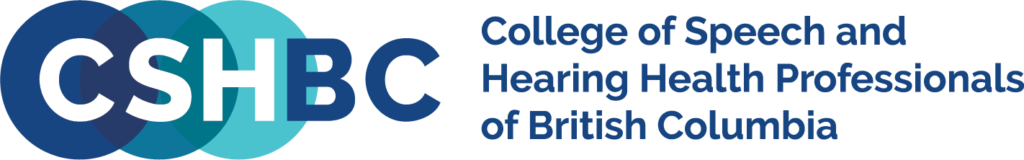As of February 1, 2021, CSHBC’s online learning courses will be hosted on a new online learning management system (LMS).
Since its inception in 2010, CSHBC’s online learning courses have been hosted on the Skilsure LMS. The College is transitioning to another LMS, called Udutu. This system will be available to both registrants and Communication Health Assistants (CHAs).
See below for answers to some frequently asked questions about the transition to the Udutu LMS, and instructions for accessing this new platform.
What has changed?
The three CSHBC online learning courses that were available on the Skilsure LMS have been transferred over to the Udutu LMS:
- Client Consent
- Documentation & Records Management
- Jurisprudence
While the layout of these courses is different in the Udutu LMS, the course content has not changed.
If you have previously completed one or more of the CSHBC online courses in the Skilsure LMS, you do not need to complete it again in the Udutu LMS. A record of your completion of the course has been migrated to the new system.
In addition to the three CSHBC online courses described above, the learning material and quiz that was implemented to support the transition from the former SLP Certified Practice Certificates F and E to the new combined Certificate E has been added to the Udutu LMS under the title “Flexible Endoscopy for Speech-Language Pathologists”. Again, Registered Speech-Language Pathologists (RSLPs) who previously completed this module do not need to retake it.
Finally, unlike the Skilsure LMS, the Udutu LMS will be available to both registrants and CHAs. See “How do I refer a CHA for online course access?”, below, for more information.
Who needs to complete the courses?
As mentioned above, registrants do not need to retake courses previously completed in the Skilsure LMS.
The online course requirements for registrants have not changed:
- Client Consent: mandatory for new registrants who registered with CSHBC on or after June 29, 2020, optional for other registrants.
- Documentation & Records Management course: optional for all registrants
- Jurisprudence: mandatory for new registrants, optional for other registrants
The Flexible Endoscopy for Speech-Language Pathologists course is optional for RSLPs, and mandatory for any RSLP holding the former Certificate E or F wishing to transition to the new combined Certificate E.
Registrants may report Continuing Competence Credits (CCCs) for completing any mandatory or optional online course.
All courses except the Flexible Endoscopy for Speech-Language Pathologists course are available to CHAs. Course requirements for CHAs are determined by the registrant that refers them. See “How do I refer a CHA for online course access?”, below for more information.
What if I am halfway through a course on the Skilsure LMS?
Any registrant who has started but not completed a course in the Skilsure LMS has until midday on January 29, 2021 to complete that course. Registrants who do not complete the relevant course by this deadline will lose their course progress and will need to restart the course from the beginning in the Udutu LMS.
How and when should I access the Udutu LMS?
You will be able to log into the Udutu LMS from February 1, 2021. Please note that you should only log into the system when you are ready to take a course. The link to the Udutu LMS will be posted on the CSHBC website, and in the Registrant Portal.
As of February 1, 2021, a user account will have been set up for you, with your registration number as your username. When you first access the system, you will need to use the “forgot password” function to set up a new, secure password:
1. Click “Forgot Password”

2. Your username is your registration number, including any zeros in front of the number. Enter that number in the username field and click “email me a password reset link”:

The password reset link will be emailed to the primary email address you use to access the CSHBC Registrant Portal.
If you have any difficulty with your initial access to the LMS please contact [email protected].
How do I navigate the Udutu LMS?
When you log into the LMS, you will reach a landing page with a navigation pane on the left-hand side:
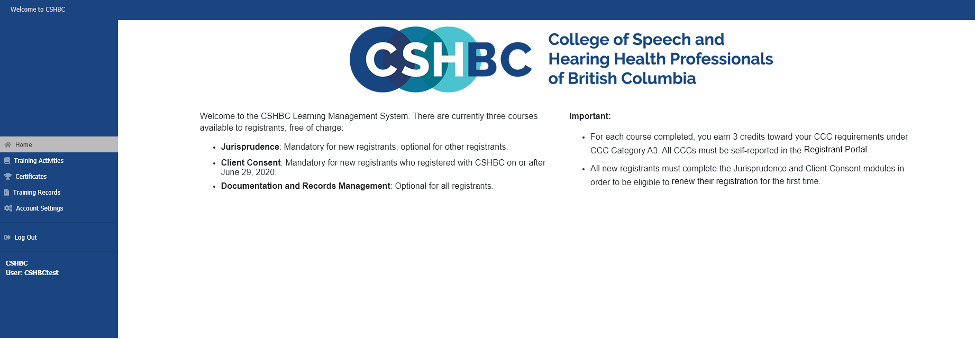
To access the courses, click on “Training Activities” to be taken to the following screen, where you can select which of the available courses you wish to start:
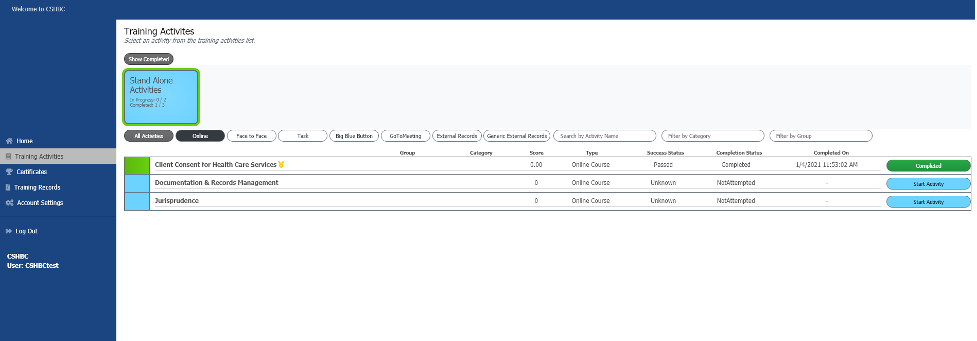
You can complete part of a course and return to it later — your progress will be saved.
When you have completed a course, you will be able to download a certificate by selecting the “certificates” button in the navigation pane, as follows:
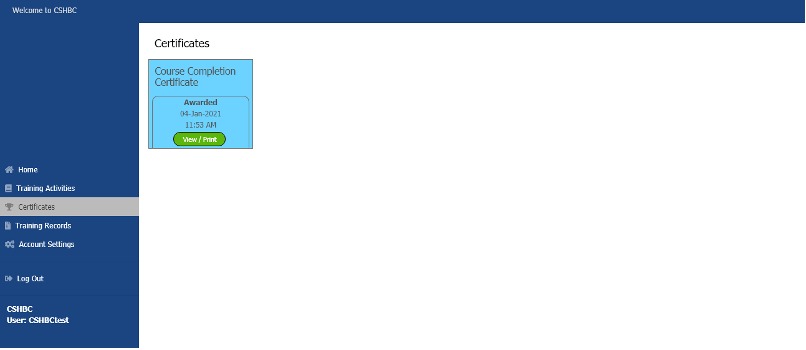
For further information about the Udutu LMS, visit their “Learner Interface Explained” resource.
How do I refer a CHA for online course access?
Registrants may request access to the Udutu LMS for CHAs that they work with by submitting a completed Request for CHA Learning Management System Access (PDF) form to [email protected]. Once a CHA is added to the system, they will receive an email containing their log in information. Following this, they will have access to the courses for one month. Any extension to this access, or a subsequent period of access, must be requested via completion and submission of a new form.
The LMS interface will be the same for CHAs as it is for registrants. They will be able to download a certificate via the steps outlined above and share this with anyone they wish. In addition, CHAs can request for their training record to be sent to any email address via the Training Records button, as follows:
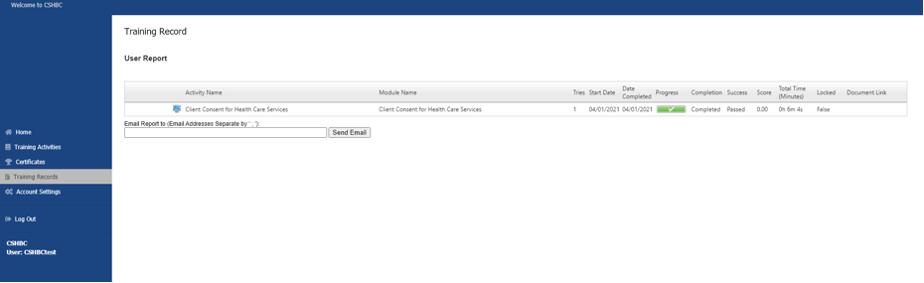
Questions
If you have any questions about your Udutu LMS account, or online learning course requirements, please contact [email protected].